Covid-19 vaccination: Registration using ‘Surokkha’ through bKash App

Published :
Updated :

Access to ‘Surokkha’, the official national Covid-19 vaccination registration portal, is now possible through bKash app for users to register for the Covid-19 vaccination.
Customers can find the Surokkha portal in the ‘Suggestions’ section of bKash app, according to a press release.
Due to the convenience of availing wide range of services like utility bill payment, mobile recharge, send money, add money, merchant payment, etc., bKash app has become a part of daily lifestyle for millions of customers. Hence, this joint initiative between bKash and ICT Division will make Surokkha portal more accessible to people.
Clicking on the ‘Surokkha’ icon from Suggestions section will take users directly to the Surokkha portal within the bKash app. Customer can select Bangla or English option for registering.
For Covid-19 vaccine registration, users need to have NID card, mobile phone and provide a few other details.
To start the registration process, user first needs to click on the ‘Vaccine Registration’ tab, verify identity by selecting best suited category from multiple options, enter the NID card number and date of birth. There will be a code given to type correctly under the box.
After verification, the users need to fill out the pre-existing health condition portion of the form and with other minor details. Users are then allowed to select their preferred vaccination venue from a drop down list, subject to availability of the slots. In last step, the registrants will receive OTP code which should be typed to complete the process.
On the screen, customers will see the ‘Vaccine Card’ in the registration option. They can download the card from there as well.
After completion of the form, the users will receive an SMS where the date of their appointment for receiving the vaccination will be mentioned. Those whose registration has already been completed will also get the current status information from the ‘Check Status’ option of the portal, reports UNB.


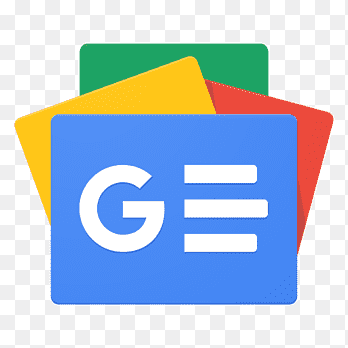 For all latest news, follow The Financial Express Google News channel.
For all latest news, follow The Financial Express Google News channel.